The project is available on Github here: https://github.com/paoloantinori/fuse_ci
And it’s an slight evolution of what I have learnt working with my friend James Rawlings
The project proposes a way to organize your codebase in a Maven Multimodule project.
The project is in continuous evolution, thanks to feedback and suggestions I receive; but it’s key point is to show a way to organize all the artifacts, scripts and configuration that compose your project.
In the
ci folder you will find subfolders like features or karaf_scripts with files you probably end up creating in every project and with inline comments to help you with tweaking and customization according to your specific needs.The project makes also use of Fabric8 to handle the creation of a managed set of OSGi containers and to benefit of all its features to organize workflows, configuration and versioning of your deployments.
In this blogpost I will show you how to deploy that sample project in a very typical development setup that includes JBoss Fuse, Maven, Git, Nexus and Jenkins.
The reason why I decided to cover this topic is because I find that many times I meet good developers that tell me that even if they are aware of the added value of a continuous integration infrastructure, have no time to dedicate to the activity. With no extra time they focus only to development.
I don’t want you to evangelize around this topic or try to tell you what they should do. I like to trust them and believe they know their project priorities and that they accepted the trade-off among available time, backlog and the added overall benefits of each activity. Likewise I like to believe that we all agree that for large and long projects, CI best practices are definitely a must-do and that no one has to argue about their value.
With all this in mind, I want to show a possible setup and workflow, to show how quickly it is to invest one hour of your time for benefits that are going to last longer.
I will not cover step by step instructions. But to prove you that all this is working I have created a bash script, that uses Docker, and that will demonstrate how things can be easy enough to get scripted and, more important, that they really work!
If you want to jump straight to the end, the script is available here:
https://github.com/paoloantinori/fuse_ci/blob/master/ci/deploy_scripts/remote_nexus.sh
It uses some Docker images I have created and published as trusted builds on Docker Index:
https://index.docker.io/u/pantinor/fuse/
https://index.docker.io/u/pantinor/centos-jenkins/
https://index.docker.io/u/pantinor/centos-nexus/
They are a convenient and reusable way to ship executables and since they show the steps performed; they may also be seen as a way to document the installation and configuration procedure.
As mentioned above, you don’t necessarily need them. You can manually install and configure the services yourself. They are just an verified and open way to save you some time or to show you the way I did it.
Let’s start describing the component of our sample Continuous Integration setup:
1) JBoss Fuse 6.1
It’s the runtime we are going to deploy onto. It lives in a dedicated box. It interacts with Nexus as the source of the artifacts we produce and publish.
2) Nexus
It’s the software we use to store the binaries we produce from our code base. It is accessed by JBoss Fuse, that downloads artifacts from it but it is also accessed from Jenkins, that publishes binaries on it, as the last step of a successful build job.
3) Jenkins
It’s our build jobs invoker. It publishes its outputs to Nexus and it builds its output if the code it checked out with Git builds successfully.
4) Git Server
It’s the remote code repository holder. It’s accessed by Jenkins to download the most recent version of the code we want to build and it’s populated by all the developers when they share their code and when they want to build on the Continous Integration server. In our case, git server is just a filesystem accessed via ssh.
| http://yuml.me/edit/7e75fab5 |
git
First thing to do is to setup
git to act as our source code management (SCM). As you may guess we might have used every other similar software to do the job, from SVN to Mercurial, but I prefer
git since it’s one of the most popular choices and also because it’s an officially supported tool to interact directly with Fabric8 configurationWe don’t have great requirements for
git. We just need a filesystem to store our shared code and a transport service that allows to access that code. To keep things simple I have decided to use SSH as the transport protocol.
This means that on the box that is going to store the code we need just
sshd daemon started, some valid user, and a folder they can access.Something like:
yum install -y sshd git service sshd start adduser fuse mkdir -p /home/fuse/fuse_scripts.git chmod a+rwx /home/fuse/fuse_scripts.git # or a better stratey based on guid
git specific step is to initialize the git repository withgit init --bare /home/fuse/fuse_scripts.git
Nexus
Nexus OSS is a repository manager that can be used to store Maven artifacts.
It’s implemented as a java web application. For this reason installing Nexus is particularly simple.
Thanks to the embedded instance of Jetty that empowers it, it’s just a matter of extracting the distribution archive and starting a binary:
wget http://www.sonatype.org/downloads/nexus-latest-bundle.tar.gz /tmp/nexus-latest-bundle.tar.gz tar -xzvf /tmp/nexus-latest-bundle.tar.gz -C /opt/nexus /opt/nexus/nexus-*/bin/nexus
http://your_ip/8081/nexus
with
admin as user and admin123 as password.Jenkins
Jenkins is the job scheduler we are going to use to build our project. We want to configure Jenkins in such a way that it will be able to connect directly to our
git repo to download the project source. To do this we need an additional plugin, Git Plugin.
We obviously also need
java and maven installed on the box.Being Jenkins configuration composed of various steps involving the interaction with multiple administrative pages, I will only give some hints on the important steps you are required to perform. For this reason I strongly suggest you to check my fully automated script that does everything in total automation.
Just like Nexus, Jenkins is implemented as a java web application.
Since I like to use RHEL compatible distribution like Centos or Fedora, I install Jenkins in a simplified way. Instead of manually extracting the archive like we did for Nexus, I just define the a new yum repo, and let yum handle the installation and configuration as a service for me:
wget http://pkg.jenkins-ci.org/redhat/jenkins.repo -O /etc/yum.repos.d/jenkins.repo rpm --import http://pkg.jenkins-ci.org/redhat/jenkins-ci.org.key yum install jenkins service jenkins start
http://your_ip:8080/
By default it’s configured in single user mode, and that’s enough for our demo.
You may want to verify the http://your_ip:8080/configure to check if values for JDK, Maven and git look good. They are usually automatically picked up if you have those software already installed before Jenkins.
Then you are required to install Git Plugin:
http://your_ip:8080/pluginManager
Once you have everything configured, and after a restart of Jenkins instance, we will be able to see a new option in the form that allows us to create a Maven build job.
Under the section: Source Code Management there is now the option git. It’s just a matter of providing the coordinates of your SSH server, for example:
ssh://fuse@172.17.0.5/home/fuse/fuse_scripts.git
And in the section Build , under Goals and options, we need to explicitly tell Maven we want to invoke the
deploy phase, providing the ip address of the Nexus insance:clean deploy -DskipTests -Dip.nexus=172.17.0.3
The last configuration step, is to specify a different maven settings file, in the advanced maven properties , that is stored together with the source code:
https://github.com/paoloantinori/fuse_ci/blob/master/my_settings.xml
And that contains user and password to present to Nexus, when pushing artifacts there.
The configuration is done but we need an additional step to have Jenkins working with Git.
Since we are using SSH as our transport protocol, we are going to be asked, when connecting to the SSH server for the first time, to confirm that the server we are connecting to is safe and that its fingerprint is the one the we were expecting. This challenge operation will block the build job, since a batch job and there will not be anyone confirming SSH credentials.
To avoid all this, a trick is to connect to the Jenkins box via SSH, become the user that is used to run Jenkins process,
jenkins in my case, and from there, manually connect to the ssh git server, to perform the identification operation interactively, so that it will no longer required in future:ssh fuse@IP_GIT_SERVER The authenticity of host '[172.17.0.2]:22 ([172.17.0.2]:22)' can't be established. DSA key fingerprint is db:43:17:6b:11:be:0d:12:76:96:5c:8f:52:f9:8b:96. Are you sure you want to continue connecting (yes/no)?
mkdir -p /var/lib/jenkins/.ssh ; printf "Host * \nUserKnownHostsFile /dev/null \nStrictHostKeyChecking no" >> /var/lib/jenkins/.ssh/config ; chown -R jenkins:jenkins /var/lib/jenkins/.ssh
But…
Before doing that we need a developer to push our code to git, otherwise there will not be any source file to build yet!
To to that, you just need to clone my repo, configure an additional remote repo (our private git server) and push:
git clone git@github.com:paoloantinori/fuse_ci.git git remote add upstream ssh://fuse@$IP_GIT/home/fuse/fuse_scripts.git git push upstream master
if everything is successful you will receive the confirmation that your artifacts have been published to Nexus.
JBoss Fuse
Now that our Nexus server is populated with the maven artifacts built from our code base, we just need to tell our Fuse instance to use Nexus as a Maven remote repository.
Teaches us how to do it:
In a
karaf shell we need to change the value of a property,fabric:profile-edit --pid io.fabric8.agent/org.ops4j.pax.url.mvn.repositories=\"http://172.17.0.3:8081/nexus/content/repositories/snapshots/@snapshots@id=sample-snapshots\" default
And we can now verify that the integration is completed with this command:
cat mvn:sample/karaf_scripts/1.0.0-SNAPSHOT/karaf/create_containers
# create broker profile fabric:mq-create --profile $BROKER_PROFILE_NAME $BROKER_PROFILE_NAME # create applicative profiles fabric:profile-create --parents feature-camel MyProfile # create broker fabric:container-create-child --jvm-opts "$BROKER_01_JVM" --resolver localip --profile $BROKER_PROFILE_NAME root broker # create worker fabric:container-create-child --jvm-opts "$CONTAINER_01_JVM" --resolver localip root worker1 # assign profiles fabric:container-add-profile worker1 MyProfile
karaf script providing Maven coordinates worked well, and that now you can use shell:source, osgi:install or any other command you want that requires artifacts published on Nexus.Conclusion
As mentioned multiple times, this is just a possible workflow and example of interaction between those platforms.
Your team may follow different procedures or using different instruments.
Maybe you are already implementing more advanced flows based on the new Fabric8 Maven Plugin.
In any case I invite everyone interested in the topic to post a comment or some link to different approach and help everyone sharing our experience.



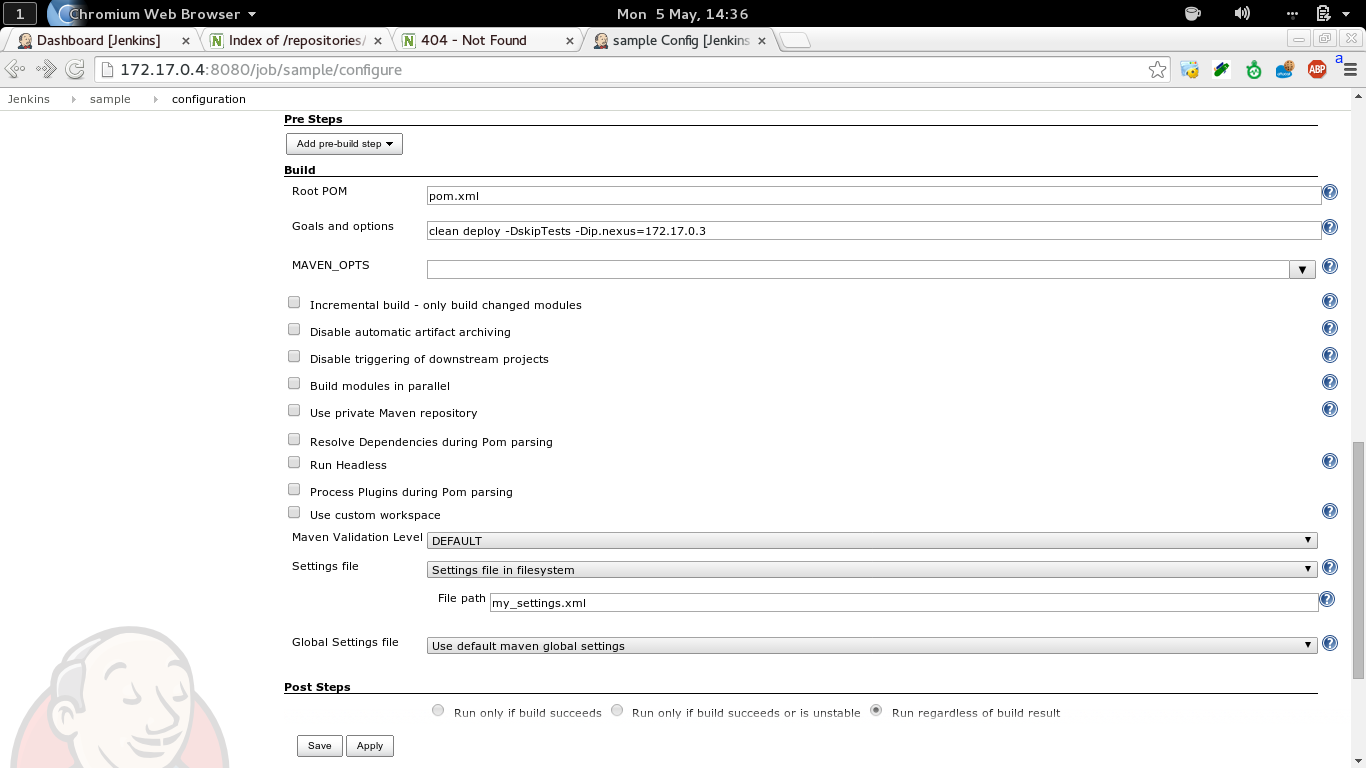

Nicely explained. Thank you.
ReplyDeleteThis is excellent Paolo. Looking forward to more :)
ReplyDeleteThanks for the excellent post. I've learnt lots of things looking through your scripts. I especially like using shell:source with mvn co-ords, and I also didn't realise there were services we can wait on to ensure Fabric is ready to take commands. Good work!
ReplyDeleteExcellent Work @Paolo Antinori.
ReplyDeleteThanks! for sharing such a useful piece of information.
Keep up the Good Work :))
Integration Testing
Thanks Paolo,
ReplyDeleteThis is a great post, which provides a clear picture of different components being used and where they fit accordingly. Flow Diagram above makes it pretty easy to understand. Thanks again, keep sharing.
I simply couldn’t depart your site before suggesting that I really enjoyed the usual information an individual supply in your visitors? Is going to be again steadily to check out new posts.
ReplyDeleteOffice Interior Designers in Coimbatore
Office Interior Designers in Bangalore
Office Interior Designers in Hyderabad
Hello,
ReplyDeleteThe Article on Continuous Integration with JBoss Fuse, Jenkins and Nexus is informative. It gives detailed information about it.Thanks for Sharing the information on Software integration .For More information check the detail on Integration testing check, Software Testing Company
Hi,
ReplyDeleteWell explained. Thanks for such a great post Paolo. For more information on testing service please go through the website. I found it intresting. Automation testing services
Hello,
ReplyDeleteIndeed a great post. Thanks for sharing valuable information
For more information on testing and test automation framework you can check it.
Good article, Jenkins is the modern DevOps tool for continuous integration solutions than with Nexus and JBoss Fuse. However Very neatly explained, thanks for this great article.
ReplyDeleteBest Regards,
DevOps Training in Hyderabad
DevOps Online Training in Hyderabad
DevOps Online Training
DevOps Institutes in Hyderabad
Learn DevOps Online
This comment has been removed by the author.
ReplyDeleteHome and Beyond is the best home interior designer in India.
ReplyDeletekitchen interior design
indian kitchen design
home interiors in chennai
Wonderful Blog on recent updates, I have updated my knowledge through your blog, Thanks admin for sharing the recent information.
ReplyDeletecloud computing training in chennai
Cloud Computing Courses in Chennai
Big Data Training in Chennai
Hadoop Training in Chennai
Digital Marketing Course in Chennai
Selenium Training in Chennai
JAVA Training in Chennai
Selenium Training
selenium course
Good to read thanks for sharing
ReplyDeletecloud computing training course in chennai
Paglaum ikaw adunay mas maayo ug mas maayo nga mga artikulo. Gusto ka nga usa ka nindot nga bag-ong adlaw
ReplyDeletebồn mát xa chân
chậu ngâm chân giá rẻ
máy ngâm chân giải độc
bồn massage ngâm chân
Hay quá anh
Deletecase máy tính cũ
vga cũ hà nội
mua bán máy tính cũ hà nội
Lắp đặt phòng net trọn gói
Es nekad neesmu lasījis tik lielu rakstu!
ReplyDeleteGiảo cổ lam hòa bình
hat methi
hạt methi
hạt methi ấn độ
Bài viết hay lắm
Deletecase máy tính cũ
vga cũ hà nội
mua bán máy tính cũ hà nội
Lắp đặt phòng net trọn gói
Có lẽ cần phải trải qua tuổi thanh xuân( Phương pháp học toán tư duy ) mới có thể hiểu được tuổi xuân là khoảng thời gian ta( dạy trẻ học toán tư duy ) sống ích kỷ biết chừng nào. Có lúc nghĩ, sở dĩ tình yêu cần phải đi một vòng tròn lớn như vậy, phải trả một cái giá quá đắt như thế,( Học toán tư duy có tốt không ) là bởi vì nó đến không đúng thời điểm. Khi có được( Toán mầm non ) tình yêu, chúng ta thiếu đi trí tuệ. Đợi đến khi( Bé học đếm số ) có đủ trí tuệ, chúng ta đã không còn sức lực để yêu một tình yêu thuần khiết nữa.
ReplyDeleteA logo free of style patterns is a logo that won't need changing at regular intervals. logo design service
ReplyDeleteDIỆT BỌ CHÉT MÈO BẰNG NHỮNG CÁCH TỰ NHIÊN
ReplyDeleteDỊCH VỤ DIỆT GIÁN ĐỨC NHANH VÀ HIỆU QUẢ NHẤT HIỆN NAY
DIỆT CHUỘT TẬN GỐC
DIỆT MỐI TẬN GỐC
ok anh oi
DeleteDịch vụ vận chuyển chó mèo cảnh Sài Gòn Hà Nội
Chuyên dịch vụ phối giống chó Corgi tại Hà Nội
Quy trình phối giống chó Bull Pháp
مضمون کا اشتراک کرنے کے لئے بہت بہت شکریہ. آپ کا بہت اچھا دن ہے
ReplyDeleteCách ngăn muỗi hiệu quả trong thành phố
Phòng chống muỗi thời 4.0
3 lý do bạn nên chọn cửa luới chống muỗi
Hương muỗi hay lưới chống côn trùng?
ข้อมูลที่ดีมาก ขอบคุณสำหรับการแบ่งปัน
ReplyDeleteDịch vụ phối giống chó Alaska tại Hà Nội
Dịch vụ phối giống chó Pug tại Hà Nội
Chuyên dịch vụ phối giống chó Corgi tại Hà Nội
Quy trình phối giống chó Bull Pháp
Si el agua cae al lago, desaparecerá( phụ kiện tủ bếp ). Pero si cae a la hoja de( phụ kiện tủ áo ) loto, brillará como una joya. Caer igual pero( thùng gạo thông minh ) estar con alguien es importante.
ReplyDeleteVanskeligheter( van bi ) vil passere. På samme måte som( van điện từ ) regnet utenfor( van giảm áp ) vinduet, hvor nostalgisk( van xả khí ) er det som til slutt( van cửa ) vil fjerne( van công nghiệp ) himmelen.
ReplyDeleteДээд чанар бол зүгээр л( đá ruby thiên nhiên ) санаатай биш юм. Энэ нь өндөр( đá ruby nam phi ) түвшний төвлөрөл, тусгай хүчин( Đá Sapphire ) чармайлт, ухаалаг ( đá sapphire hợp mệnh gì )чиг баримжаа, чадварлаг туршлага, ( đá ruby đỏ )саад тотгорыг даван туулах( lịch sử hình thành của đá emerald ) боломжийг хардаг.
ReplyDeleteRất hay và thú vị
ReplyDeletelều xông hơi
lều xông hơi tại nhà
lều xông hơi giá rẻ
lều xông hơi sau sinh
Những điều bạn chia sẻ hết sức tuyệt vời
ReplyDeletehat methi
hạt methi
hạt methi ấn độ
thảo dược methi ấn độ
ok đó
ReplyDeletethanh lý phòng net
màn hình máy tính 24 inch cũ
lắp đặt phòng net
giá card màn hình
Well explained. Keep updating more and more DevOps Online Training
ReplyDeleteThis comment has been removed by the author.
ReplyDeleteThank you for your attention to detail and great writing style. Your professionalism shows in your article. I like your interesting views and appreciate your unique ideas. This is quality.
ReplyDeleteSAP training in Kolkata
SAP training Kolkata
Best SAP training in Kolkata
SAP course in Kolkata
Another interesting combination. I really like this combination. Thanks so much for the article, for the topic you shared. Hope you will share more interesting topics like this one: Máy ép dầu thực vật Nanifood, Máy ép tinh dầu Nanifood, Máy ép dầu Nanifood, Máy lọc dầu Nanifood, Máy ép dầu, May ep dau, Máy lọc dầu, Máy ép tinh dầu, Máy ép dầu thực vật, Máy ép dầu gia đình, Máy ép dầu kinh doanh, Bán máy ép dầu thực vật, Giá máy ép dầu, Máy ép dầu lạc, Máy ép dầu lạc mini, ..........................
ReplyDeletethanks for posting. Keep updating more and more AWS training
ReplyDeleteDot Net Training
DevOps Training
Selenium Training
Nice Blog!! I like it and thanks for sharing that wonderful information.Thankyou.
ReplyDeleteDevOps Training
DevOps Online Training
Nice Blog !
ReplyDeleteOne such issue is QuickBooks Error 2107. Due to this error, you'll not be able to work on your software. Thus, to fix these issues, call us at 1-855-977-7463 and get the best ways to troubleshoot QuickBooks queries.
Nice & Informative Blog !
ReplyDeleteIn case you are searching for the best technical services for QuickBooks, call us at QuickBooks Error 15240 1-855-977-7463 and get impeccable technical services for QuickBooks. We make use of the best knowledge for solving your QuickBooks issues.
It is amazing and wonderful to visit your site. Thanks for sharing information; this is useful to us....
ReplyDeletegraphic design training in Delhi
FOR MORE INFO:
With today's modern society, the demanding needs of people are increasing. Not only beauty, eating and playing, but choosing a child's bedroom also requires a lot of factors. Because the bedroom is a place to rest, relax, study and sometimes also play a place for your baby. More: Phòng ngủ trẻ em, Giường tầng bé trai, Nội thất trẻ em
ReplyDeleteThật thú vị
ReplyDeleteMách bạn chi phí thi công nội thất trọn gói tại hà nội
Chi phí thi công nội thất trọn gói bao nhiêu năm 2021
Khám phá chi phí thi công nội thất trọn gói bao nhiêu
Hung was formerly an official distributor of industrial lubricants of Shell in the North. Currently, in addition to oil trading, we also trade in transportation and equipment trading. After nearly 12 years of establishment and development, Yen Hung is now a prestigious partner of nearly 10,000 large and small domestic and international factories. Main products:
ReplyDeletegiá dầu truyền nhiệt
dầu bánh răng
dầu tuần hoàn
dầu dẫn nhiệt
dầu thủy lực shell
mỡ bò bôi trơn chịu nhiệt
Điều anh chia sẻ mang đến những thông tin hết sức thú vị
ReplyDeletemàn hình máy tính 2k
lắp đặt phòng net trọn gói
lắp đặt phòng net
lắp đặt phòng game
I am really thankful to the blog owner for helping us by giving valuable inputs.Good Post! Thank you so much for sharing this pretty post, it was so good to read and useful to improve my knowledge as updated one, keep blogging…Visit here for Software testing services and penetration testing services
ReplyDeleteHay mà a
ReplyDeletehttps://avanga.vn/khai-niem-than-so-hoc-la-gi/
Ý nghĩa số 2 trong biểu đồ ngày sinh
Ý nghĩa số 3 trong biểu đồ ngày sinh
Ý nghĩa con số chủ đạo 2 trong thần số học
Những chia sẻ này thực sự rất tuyệt
ReplyDeletetư vấn điện
công ty tư vấn điện
nhiệt điện
ánh sáng soi đêm tàn
ReplyDeletekhảo sát địa hình
điện sinh khối
trạm biến áp
Khá gay
ReplyDeleteThe best reputable and quality food container bag
What is the application of 4 loops of bulk Tote Bags?
Preeminent advantages of waterproof jumbo bags
3 things to know about 500kg 1000kg baffled bulk bag
RR Technosoft is the best Devops Training in Hyderabad and it provides Class room & Online Training by real time faculty with course material and Lab Facility.Devops training in hyderabad
ReplyDeletethis blog is very useful and relevan with article i've read, for more detail you can visit https://fh.unair.ac.id/kerja-sama-dengan-tiga-bumn-fh-unair-siap-bangun-gedung-baru-pringgodigdo/
ReplyDeletekhá mà
ReplyDeletehạt methi mua ở đâu
mua hạt methi
hat methi
Những điều hữu ích
ReplyDeleteLợi ích của nắp gang hố ga trong xưởng sản xuất và chế biến thực phẩm