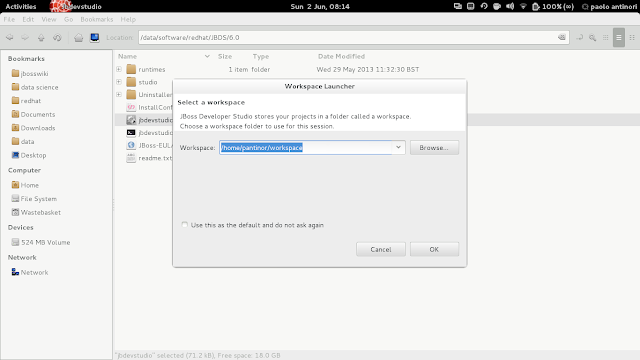Recently I had to write some Java code to
consume REST services over HTTP.
I've decided to use the Client libraries of
RestEasy, the framework I use most of the time to expose REST services in Java, since it also implements the official
JAX-RS specification.
I am very satisfied with the annotation driven approach that the specification defines and it makes exposing REST services a very pleasant task.
But unluckily
I cannot say that I like the client API the same way.
If you are lucky enough to be able to build a proxy client based on the interface implemented by the service, well, that's not bad:
import org.jboss.resteasy.client.ProxyFactory;
...
// this initialization only needs to be done once per VM
RegisterBuiltin.register(ResteasyProviderFactory.getInstance());
SimpleClient client = ProxyFactory.create(MyRestServiceInterface.class, "http://localhost:8081");
client.myBusinessMethod("hello world");
Having a Proxy client similar to a JAX-WS one is good, I do agree.
But
most of the time, when we are consuming REST web service we do not have a Java interface to import.
All those Twitter, Google or whatever public rest services available out there are just HTTP endpoints.
The way to go with RestEasy in these cases is to rely on the RestEasy Manual ClientRequest API:
ClientRequest request = new ClientRequest("http://localhost:8080/some/path");
request.header("custom-header", "value");
// We're posting XML and a JAXB object
request.body("application/xml", someJaxb);
// we're expecting a String back
ClientResponse<String> response = request.post(String.class);
if (response.getStatus() == 200) // OK!
{
String str = response.getEntity();
}
That is in my opinion a very verbose way to fetch what is most of the time, just a bunch of strings from the web.
And it gets even worse if you need to include Authentication informations:
// Configure HttpClient to authenticate preemptively
// by prepopulating the authentication data cache.
// 1. Create AuthCache instance
AuthCache authCache = new BasicAuthCache();
// 2. Generate BASIC scheme object and add it to the local auth cache
BasicScheme basicAuth = new BasicScheme();
authCache.put("com.bluemonkeydiamond.sippycups", basicAuth);
// 3. Add AuthCache to the execution context
BasicHttpContext localContext = new BasicHttpContext();
localContext.setAttribute(ClientContext.AUTH_CACHE, authCache);
// 4. Create client executor and proxy
httpClient = new DefaultHttpClient();
ApacheHttpClient4Executor executor = new ApacheHttpClient4Executor(httpClient, localContext);
client = ProxyFactory.create(BookStoreService.class, url, executor);
I have found that
Rest-assured provide a much nicer API to write client invocations.
Officially the aim of the project is to create a
testing and validating framework; and most of the tutorials out there are covering those aspects, like the recent Heiko Rupp's one:
http://pilhuhn.blogspot.nl/2013/01/testing-rest-apis-with-rest-assured.html
I suggest yout, instead, to
use it as a development tool to experiment and write REST invocation very rapidly.
What is important to know about rest-assured:
- it implements a Domain Specific Language thanks to fluid API
- it is a single Maven dependency
- it almost completely expose a shared style for both xml and json response objects
- it relies on Apache Commons Client
So, I'll show you a bunch of real world use cases and I will leave you with some good link if you want to know more.
As most of the DSL on Java, it works better if you
import statically the most
important objects:
import static com.jayway.restassured.RestAssured.*;
import static com.jayway.restassured.matcher.RestAssuredMatchers.*;
Base usage:
get("http://api.twitter.com/1/users/show.xml").asString();
That returns:
Sorry, that page does not exist
Uh oh, some
error. Yeah, we need to pass some parameter:
with()
.parameter("screen_name", "resteasy")
.get("http://api.twitter.com/1/users/show.xml").asString();
That returns:
27016395
Resteasy
resteasy
http://a0.twimg.com/sticky/default_profile_images/default_profile_0_normal.png
https://si0.twimg.com/sticky/default_profile_images/default_profile_0_normal.png
jboss.org/resteasy
JBoss/Red Hat REST project
false
244
C0DEED
333333
0084B4
DDEEF6
C0DEED
1
Fri Mar 27 14:39:52 +0000 2009
0
http://a0.twimg.com/images/themes/theme1/bg.png
https://si0.twimg.com/images/themes/theme1/bg.png
false
true
false
false
8
en
false
false
21
true
true
...
Much better!
Now, let's say that we want only
a token of this big String XML:
with()
.parameter("screen_name", "resteasy")
.get("http://api.twitter.com/1/users/show.xml")
.path("user.profile_image_url")
And here's our output:
http://a0.twimg.com/sticky/default_profile_images/default_profile_0_normal.png
What if it was a
JSON response?
with()
.parameter("screen_name", "resteasy")
.get("http://api.twitter.com/1/users/show.json")
And here's our output:
{"id":27016395,"id_str":"27016395","name":"Resteasy","screen_name":"resteasy","location":"","url":null,"description":"jboss.org\/resteasy\n\nJBoss\/Red Hat REST project","protected":false,"followers_count":244,"friends_count":1,"listed_count":21,"created_at":"Fri Mar 27 14:39:52 +0000 2009","favourites_count":0,"utc_offset":null,"time_zone":null,"geo_enabled":false,"verified":false,"statuses_count":8,"lang":"en","status":{"created_at":"Tue Mar 23 14:48:51 +0000 2010","id":10928528312,"id_str":"10928528312","text":"Doing free webinar tomorrow on REST, JAX-RS, RESTEasy, and REST-*. Only 40 min, so its brief. http:\/\/tinyurl.com\/yz6xwek","source":"web","truncated":false,"in_reply_to_status_id":null,"in_reply_to_status_id_str":null,"in_reply_to_user_id":null,"in_reply_to_user_id_str":null,"in_reply_to_screen_name":null,"geo":null,"coordinates":null,"place":null,"contributors":null,"retweet_count":0,"favorited":false,"retweeted":false},"contributors_enabled":false,"is_translator":false,"profile_background_color":"C0DEED","profile_background_image_url":"http:\/\/a0.twimg.com\/images\/themes\/theme1\/bg.png","profile_background_image_url_https":"https:\/\/si0.twimg.com\/images\/themes\/theme1\/bg.png","profile_background_tile":false,"profile_image_url":"http:\/\/a0.twimg.com\/sticky\/default_profile_images\/default_profile_0_normal.png","profile_image_url_https":"https:\/\/si0.twimg.com\/sticky\/default_profile_images\/default_profile_0_normal.png","profile_link_color":"0084B4","profile_sidebar_border_color":"C0DEED","profile_sidebar_fill_color":"DDEEF6","profile_text_color":"333333","profile_use_background_image":true,"default_profile":true,"default_profile_image":true,"following":null,"follow_request_sent":null,"notifications":null}
And
the same interface undestands JSON object navigation. Note that the navigation expression does not include "user" since it was not there in the full json response:
with()
.parameter("screen_name", "resteasy")
.get("http://api.twitter.com/1/users/show.json")
.path("profile_image_url")
And here's our output:
http://a0.twimg.com/sticky/default_profile_images/default_profile_0_normal.png
Now an example of
Path Parameters:
with()
.parameter("key", "HomoSapiens")
.get("http://eol.org/api/search/{key}").asString()
Information about the
http request:
get("http://api.twitter.com/1/users/show.xml").statusCode();
get("http://api.twitter.com/1/users/show.xml").statusLine();
An example of
Basic Authentication:
with()
.auth().basic("paolo", "xxxx")
.get("http://localhost:8080/b/secured/hello")
.statusLine()
An example of
Multipart Form Upload
with()
.multiPart("file", "test.txt", fileContent.getBytes())
.post("/upload")
Maven dependency:
com.jayway.restassured
rest-assured
1.4
test
And a
Groovy snippet that can be pasted and executed directly in
groovyConsole thanks to
Grapes fetches the dependencies and add them automatically to the classpath, that shows you
JAXB support:
@Grapes([
@Grab("com.jayway.restassured:rest-assured:1.7.2")
])
import static com.jayway.restassured.RestAssured.*
import static com.jayway.restassured.matcher.RestAssuredMatchers.*
import javax.xml.bind.annotation.*
@XmlRootElement(name = "user")
@XmlAccessorType( XmlAccessType.FIELD )
class TwitterUser {
String id;
String name;
String description;
String location;
@Override
String toString() {
return "Id: $id, Name: $name, Description: $description, Location: $location"
}
}
println with().parameter("screen_name", "resteasy").get("http://api.twitter.com/1/users/show.xml").as(TwitterUser.class)
//
This is just a brief list of the features of the library, just you an idea of how easy it is to work with it.
For a further examples I suggest you to read the official pages here:
https://code.google.com/p/rest-assured/wiki/Usage
Or another good tutorial here with a sample application to play with:
http://www.hascode.com/2011/10/testing-restful-web-services-made-easy-using-the-rest-assured-framework